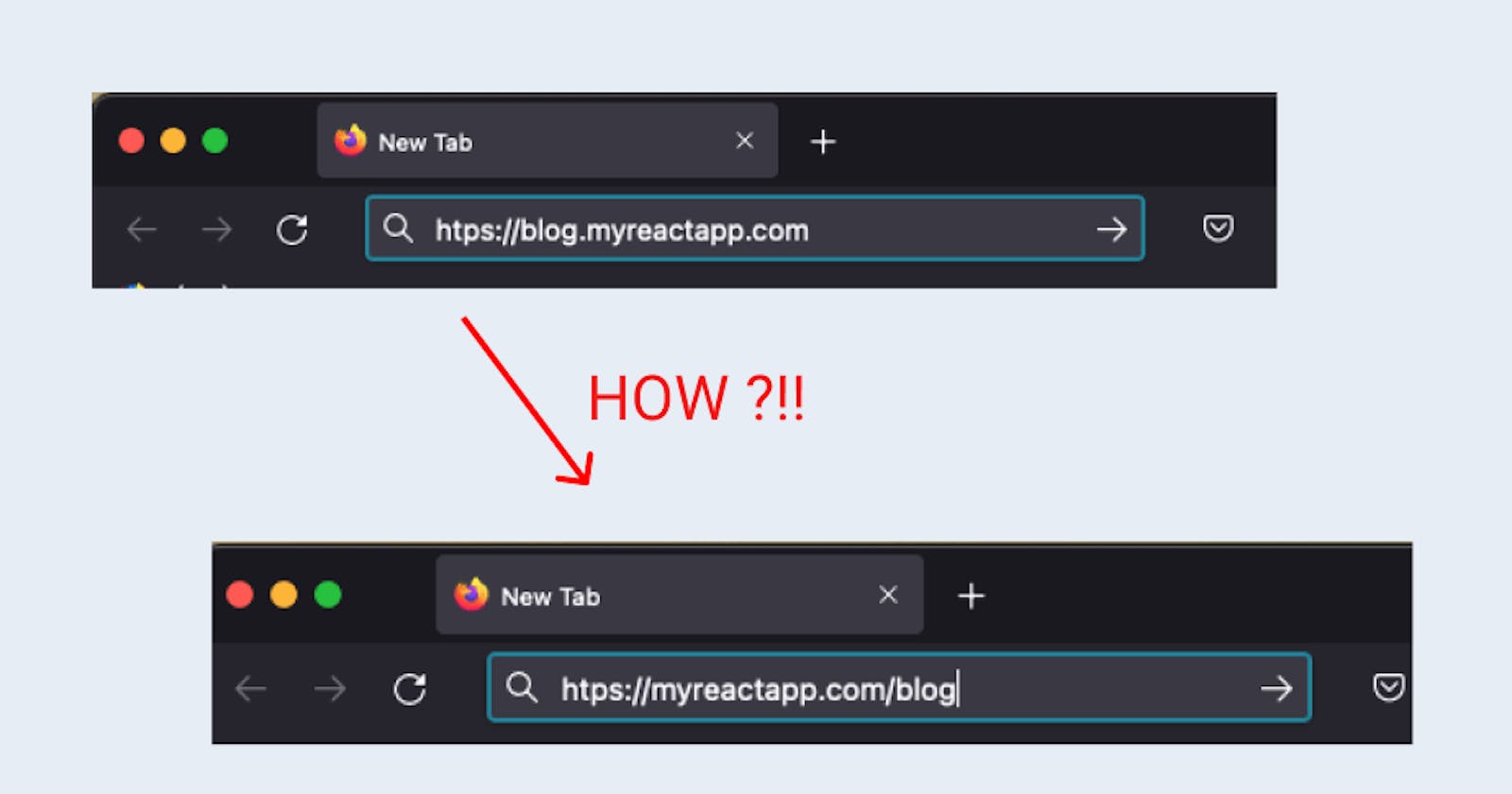How I move my Wordpress site from subdomain to subdirectory of a ReactJS project
I have a web app built in ReactJS at https://myreactapp.com, and a blog which supports contents for the app, built in Wordpress at https://blog.myreactapp.com. Let say, I want to move my blog to https://myreactapp.com/blog. Here is how I try, failed, and success.
Why move from subdomain to subdirectory?
It's easier to deploy, manage and maintain when the blog is on a subdomain. But, using subdirectory brings better SEO results, because the blog can inherit all SEO optimization I made on the react app.
How I did
Firstly, I need to drop the old domain, and proxy all request with the /blog path to my Wordpress location. This's up to your deployment model, what type of your server,... we're not discussing dev-ops stuff here.
Next, go to admin page of the Wordpress (currently is https://blog.myreactapp.com), choose Setting -> General menu -> Update fields WordPress Address (URL) and Site Address (URL) to new url -> Hit Save changes.

Bang 👊 The page's broken after reload. Don't worry, because we change our WP site address, so the blog.myreactapp.com is not recognized by WP anymore, obviously. Try enter new one myreactapp.com/blog, and we made a comeback.
Next, I need to update all hyperlink of resources (images, articles link,...). I copied all of files and folders in root project into a just-created blog folder. Then I copy .htaccess and index.php back to root folder.
Why need to move files around? Because an image in
blog.myreactapp.com/wp-content/image.pngwill becomemyreactapp.com/blog/wp-content/image.png, so I need to create the path-to-file following.
After that, open index.php in root folder and change the following line
require( dirname( __FILE__ ) . '/wp-blog-header.php' );
to
require( dirname( __FILE__ ) . '/blog/wp-blog-header.php' );
What's the point of copy these files back? The file
index.phpis necessary in root folder, because it's the entry of whole project. From this file, the program's continue to my mainly code byrequirefunction.
Errors you might have (I had) and work around
- Change site address with wrong value, and then I can't access the admin page to recover it. Solution is access to your database (use PHP Admin, or other database client), look at table wp_options, update fields
siteurlandhome.