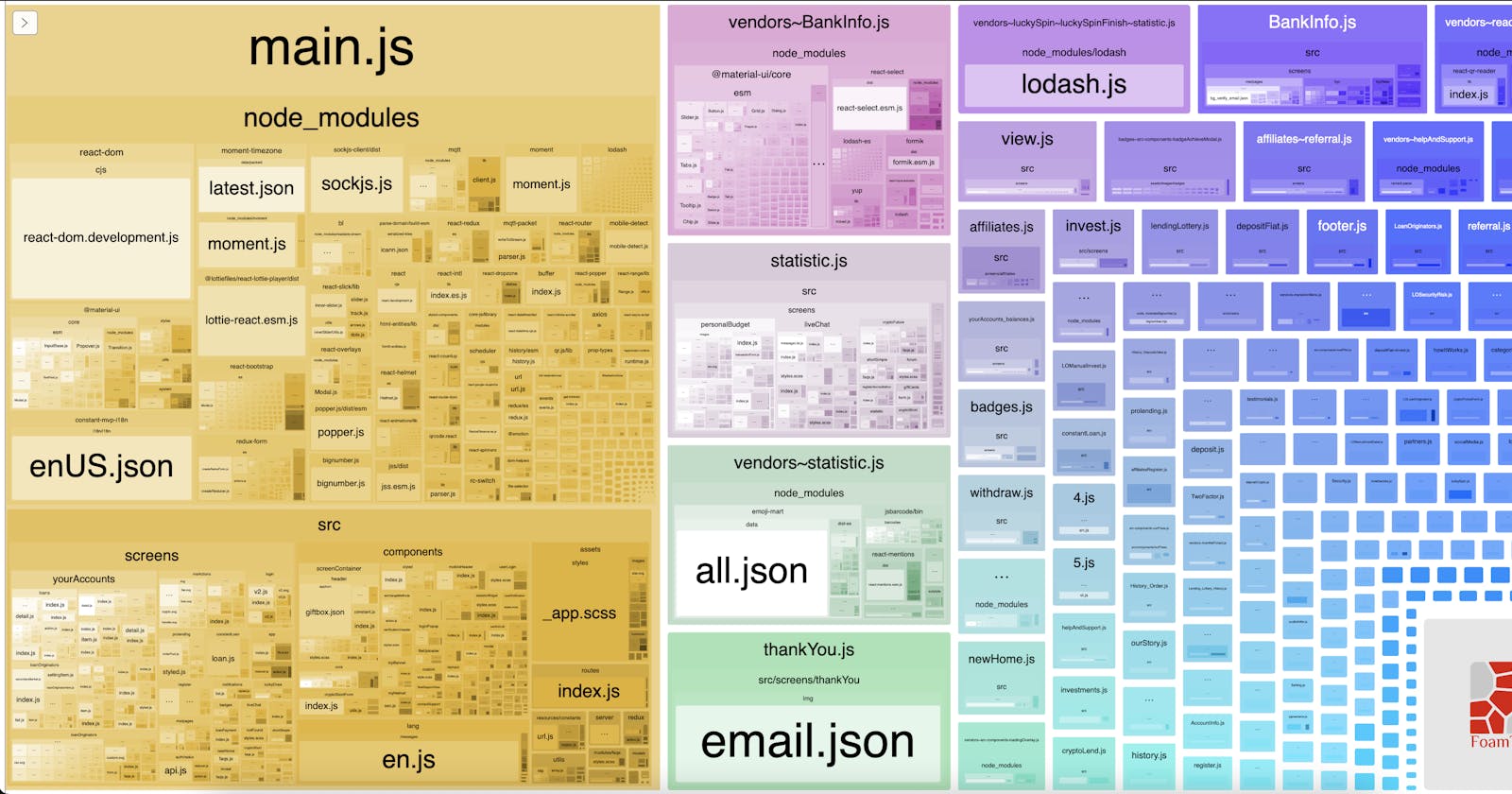There are many articles about Code Splitting in ReactJS, as well as why we should code splitting, how we implement it,... Today, I will share my hands-on experience of applying code splitting on my real project.
Before code splitting
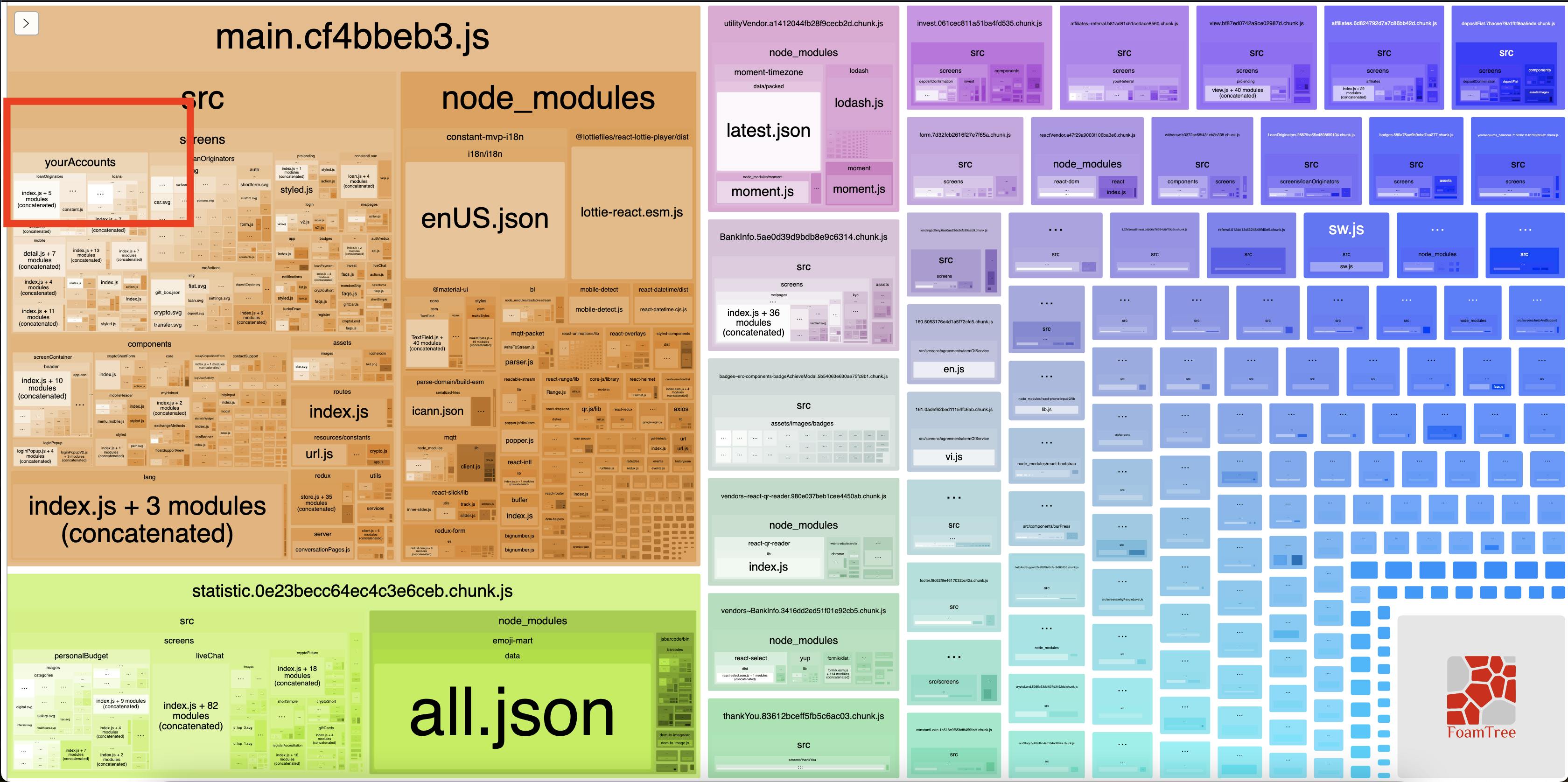
As you can see in the above image, the main chunk is the largest one. Watch closer, there is a yourAccounts module inside it. In my project, there is a Home page and YourAccounts page. So I wonder, how the hell there is yourAccounts module in main chunk?
Tracking the problem
What are we looking for? I'm looking for an import statement with from includes "yourAccounts" keyword. I start with the entry file of main chunk.
/* webpack.config.js */
entry: {
main: './src/client.js',
},
Open this file, I just focus on start of the file, because almost import statement declared here.
/* src/client.js */
import React from 'react';
import ReactDom from 'react-dom';
import { BrowserRouter as Router } from 'react-router-dom';
import TagManager from 'react-gtm-module';
import { loadableReady } from '@loadable/component';
import App from 'src/app';
Most of them are from 3rd party, so I continue with src/app file. Keeping this work file by file, until I see this file.
/* src/routes/index.js */
import React from 'react';
import loadable from '@loadable/component';
import { URL } from 'src/resources/constants/url';
import LoadingSkeleton, { LoadingBadgeSkeleton, LoadingHomeSkeleton } from 'src/components/loadingSkeleton';
import AccountHistory from 'src/screens/yourAccounts/mobile';
import AccountHistoryDetail from 'src/screens/yourAccounts/mobile/detail';
import privateRoute from './privateRoute';
import renderRoutes from './renderRoutes';
import routeWrapper from './routeWraper';
Just ignore the file name, you don't need to know what it is.The point is, there are import statements that import file from "yourAccounts". Because of these lines, yourAccounts module is bundled within main chunk. Just simply replace those lines with dynamic import statement by @loadable/component
/* src/routes/index.js */
const AccountHistory = loadable(() => import('src/screens/yourAccounts/mobile'));
const AccountHistoryDetail = loadable(() => import('src/screens/yourAccounts/mobile/detail'));
After code splitting
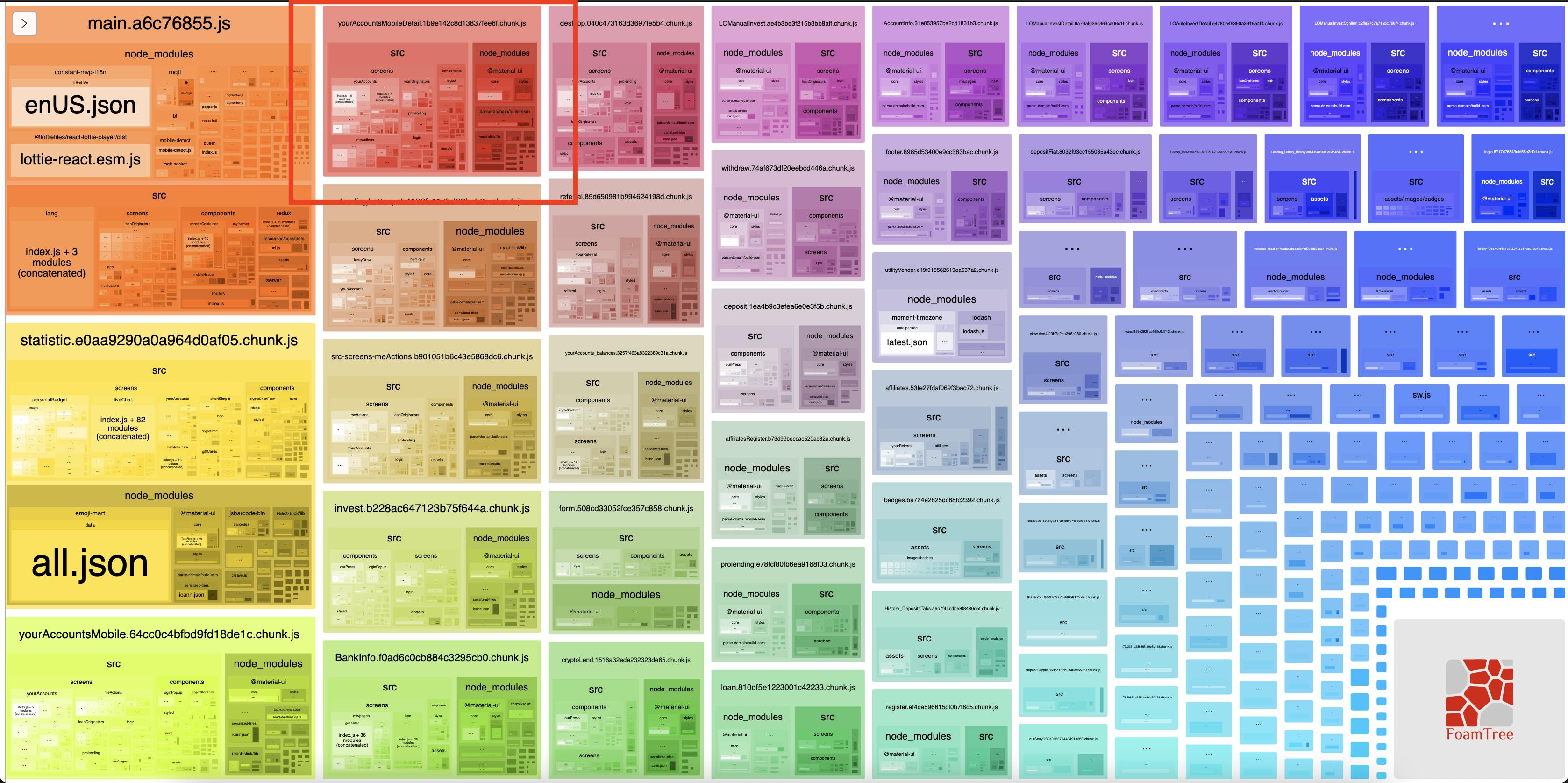
Now the yourAccounts module is split into separate chunk, as you can see in the above image. Just a small work of my daily experience, but I hope this blog can help someone who's looking for a way to apply code splitting effectively.