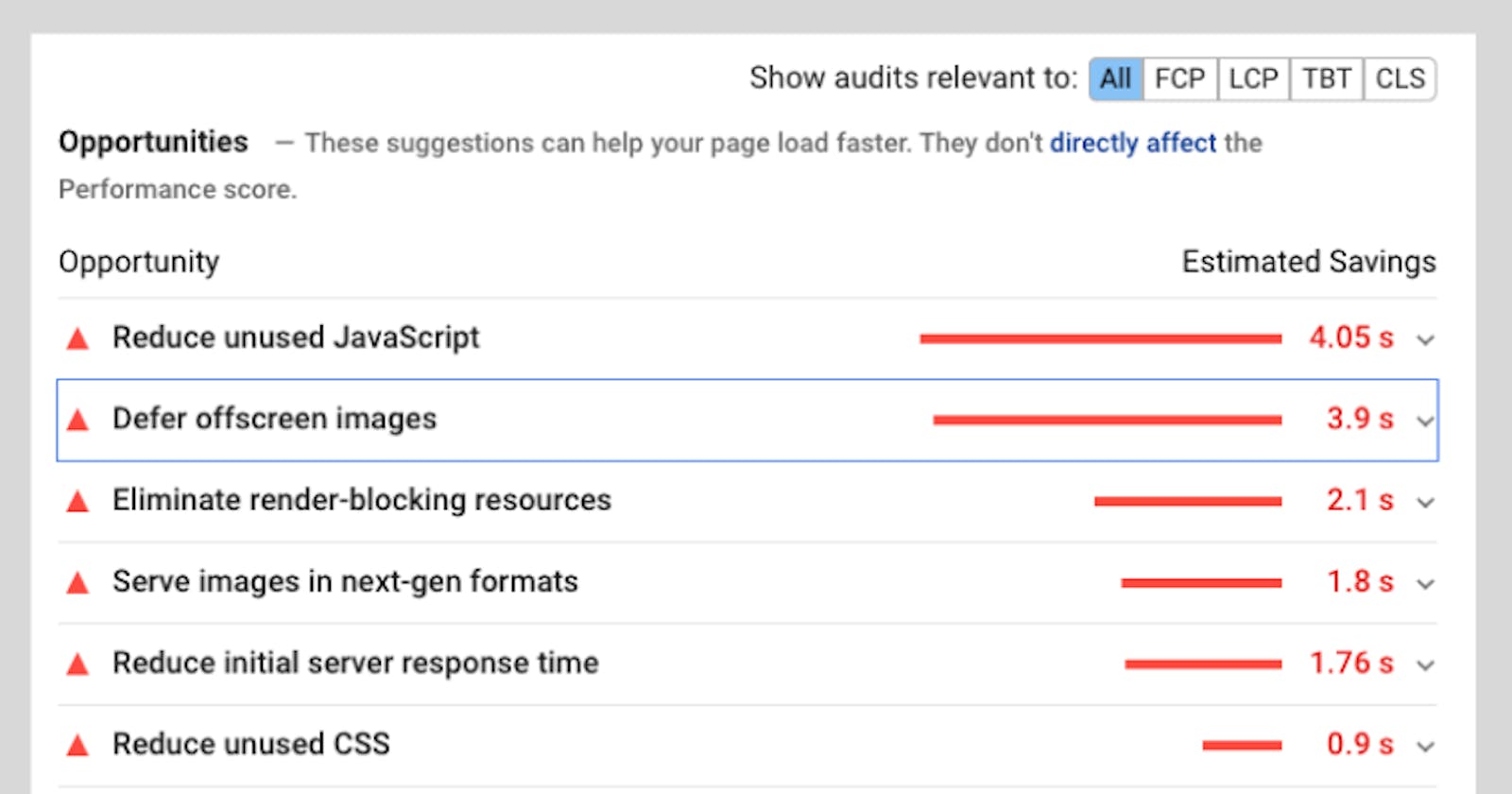Yes, this is when you try to improve your Page Speed Insight scrore. I use ReactJS and meet this issue. I search for solution, and yes, there is a lot of solutions.
Offscreen image? Defer?
Offscreen image is that image that not showing in current view (Eg: you have to scroll down to see it).
Defer is that load the image only when you need to see it.
Solutions I found on Google
- react-lazy-load-image-component (not work for me)
Many answers lead to this package. Simple install, simple use, easy to understand. But not work for me. I tried setup following the guide, use @loadable/components` for dynamic import, wrap the offscreen images in it's wrapper.
- lazysides (not compatible to my current code)
Following the post at https://web.dev/offscreen-images/, I tried this one. Watching the network tab on Chrome's developer tool, I can see it works, the image is loaded only when I scroll to it's section. But it didn't display properly, wrong css, and I have to rewrite css for each image if I apply this.
I want a solution that I don't need to modify the css, because my project is a bunch of specific-custom for every image.
Get my hand dirty
I decided to do it on my own. I found this article, and thanks god, it works for me.
For image that load by <img /> tag
- Write a function to load the image correctly
export const loadLazyImage = function () {
if ("IntersectionObserver" in window) {
const observer = new IntersectionObserver((entries) => {
entries.forEach((entry) => {
if (entry.intersectionRatio > 0) {
if (entry.target.hasAttribute("data-src")) {
entry.target.setAttribute(
"src",
entry.target.getAttribute("data-src")
);
observer.unobserve(entry.target);
}
}
});
});
document.querySelectorAll(".lazy-image").forEach((imageElement) => {
if (imageElement.getAttribute("is-observed") != "true" && imageElement.getAttribute("data-src") != null)
{
imageElement.setAttribute("is-observed", "true")
observer.observe(imageElement);
}
});
} else {
var imgList = document.querySelectorAll(".lazy-image");
Array.prototype.forEach.call(imgList, function (image) {
image.setAttribute("src", image.getAttribute("data-src"));
});
}
};
- In the component contain off screen images, call the
loadLazyImagewhen it mounted, and modify the<img />tag as comment in the code
export function OffscreenComponent() {
useEffect(() => {
loadLazyImage();
}, []);
return (
...
<img className="lazy-image" data-source="your-image" src="" />
// Put the real src in data-src field
// You can set the src to placeholder image
...
);
}
Explaination: When the web loaded, all the components were mounted, it will register an Intersection Observer to watch elements we want (in this case, all elements with class
lazy-image). When the observer see that the element is visible, we set thesrcwithdata-src's value, so now the image is loaded completely.
For image that load by background-image property
Similar to with img tag, set data-src with the correct image. Then change
image.setAttribute("src", image.getAttribute("data-src"));
to
image.setAttribute("style", `background-image:${image.getAttribute("data-src")}`);